Scrambler
Dynamic Blurring for Privacy

SAIMOS® Scrambler is certified by an approved Austrian civil engineer and reliably scrambles moving objects and/or static areas within video streams. This functionality was developed to enable the protection of privacy in a monitored area.
SAIMOS® Scrambler is configured via a user-friendly, browser-based interface with an appealing design.
Automatic camera recognition and simple setup with polygonal shapes directly in the live video view enable basic configuration within a few minutes. SAIMOS® Scrambler supports seamless integration with video management systems.
With our dynamic blurring approach, operators to maintain full control of a scene, while not being able to identify individuals. We’ve chosen the approach of full object blurring (instead of face only) as individuals still might be identifiable due to their clothing or style of walking.
SAIMOS® Scrambler is used for maintaining privacy in public areas but also for example in VIP areas in which you don’t want an operator to see who is whom.


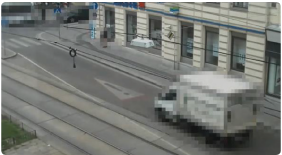

Use Cases
| Public Surveillance | Dynamic and static scrambling for public places or company areas with public access Permanent and/or dynamic blurring of critical public areas SAIMOS® Scramble can be coupled with external alerts via TCP interface to disable scrambling when a critical event occurs |
| Surveillance of exclusive areas |
Disguise surveillance data in high-security environments or exclusive areas to protect the privacy of the individuals being monitored Permanent and/or dynamic scrambling of private areas Disabling of the scrambling via the TCP interface when alarm keys are pressed or certain events occur |
Key Features
| Algorithms & Functionality | Scrambling of static areas Dynamic scrambling of moving opjects based on motion detection Configurable scrambling pixel size Flexible definition of static scrambling areas and areas of interest with polygons TCP interface for activating/deactivating scrambling if required Streaming of the encrypted stream via RTSP to VMS systems |
| Configuration | Automatic camera detection Unlimited number of individually configurable scrambling zones Easy calibration Optimized for 24/7 real-time use User-friendly, browser-based user interface with appealing design |
| VMS Integration | Milestone XProtext® Essentials+ or higher Qognify VMS (via Plugin integration) Multieye Control Center |
| Stream Integration | RTSP (H.264, MJPEG, MPEG4 | TCP / UDP) HTTP/HTTPS (MJPEG, H.264, MPEG4) |
| Technical Requirements | Minimal pixel density: 12 pixel / meter Windows / Linux | RAM: min. 4 GB | HDD: min. 5 GB | CPU: Intel i5/AMD/ARMv8 |
1 General information about the integration of SAIMOS Scrambler with Milestone XProtect®
1.1 General workflow of the pixelation
–> –>
1.2 Integration with Milestone XProtect®
There are 3 different approaches:
- Input (C3): Milestone (Protocol Integration) à Output: Milestone Universal Driver (1, 16, 64)
- An existing camera stream directly from Milestone is used as input for SAIMOS Scrambler. The output is then re-integrated as a virtual camera via the Universal Driver.
- The original stream is secured by advanced rights management of Milestone and only certain users can access the original stream.
- This is the option with the lowest latency due to the direct interfacing with Milestone XProtect
- Control of the scrambling (on/off) is possible via TCP commands (optional).
- Input (C3 + Milestone): Camera (RTSP, HTTP) à Output: Milestone Universal Driver (1, 16, 64)
- In this variant the SAIMOS Scrambler retrieves the stream directly from the camera. Mostly the retrieved stream has a lower resolution (e. g. VGA). Additionally, the original high-resolution stream is recorded by Milestone. The output of the SAIMOS Scrambler is added to the Milestone system via the Universal Driver.
- The original stream is secured by advanced rights management of Milestone and only certain users can access the original stream.
- This variant can introduce latencies between the high-resolution stream and the scrambled stream as both are completely independent streams used by two different applications.
- Control of the scrambling (on/off) is possible via TCP commands (optional).
- This is the option with the lowest requirements regarding performance for the SAIMOS Scrambler and the Milestone XProtect Recording Server.
- Input (C3): Camera (RTSP, HTTP) à Output: Milestone/Siveillance Universal Driver (1, 16, 64)
-
- In this variant the SAIMOS Scrambler retrieves the stream directly from the camera. Mostly the retrieved stream has a lower resolution (e. g. VGA). The output of the SAIMOS Scrambler is added to the Milestone system via the Universal Driver.
- There is no original stream without scrambling.
- Control of the scrambling (on/off) is possible via TCP commands (optional). Normally, if an alarm is triggered the scrambling is removed from the stream to ensure recording of the un-scrambled stream.
- This option has a high risk that information is lost in case of an emergency.
1.3 Performance
It is not possible to predict the performance of the SAIMOS Scrambler to 100 %. It depends on multiple factors like the size of the scrambling, the complexity of the scene and the chosen resolution (also input to output). The most performance of the application is consumed by the encoder. These are the general performance values:
- 800 Passmark with 360pà360p (1 Mbit),
- 8×8 scrambling with 15 FPS, 25 % static scrambling
- 30 – 80 MB RAM per channel
- 2100 Passmark with 720p à 720p (3 Mbit),
- 16×16 scrambling with 15 FPS, 25 % static scrambling
- 250 MB RAM per channel
For these performance values we assume a process with at least 4 real cores having a Single Thread Rating (by Passmark) of at least 2000 (mostly processors between 2.9 and 4 GHz). For pixelation we recommend to use a stream with low resolution as the most important details will be scrambled anyways. A scrambling of streams with more than 720p is not recommended by SAIMOS. The application is sandboxed and every channel runs as independent process on the OS. This means virtualization as well as multi socket system are perfectly possible and have no impact on performance of the SAIMOS Scrambler.
2 Dynamic Scrambling with SAIMOS Scrambler
2.1 Description
SAIMOS® Scrambler is certified by an approved Austrian civil engineer and reliably scrambles moving objects and/or static areas within video streams. This functionality was developed to enable the protection of privacy in a monitored area.
SAIMOS® Scrambler is configured via a user-friendly, browser-based interface with an appealing design. Automatic camera recognition and simple setup with polygonal shapes directly in the live video view enable basic configuration within a few minutes. SAIMOS® Scrambler supports seamless integration with video management systems.
Use Cases
| Public Surveillance | Dynamic and static scrambling for public places or company areas with public access
|
| Surveillance of exclusive areas |
Disguise surveillance data in high-security environments or exclusive areas to protect the privacy of the individuals being monitored
|
Key Features
| Algorithms & Functionality |
|
| Configuration |
|
